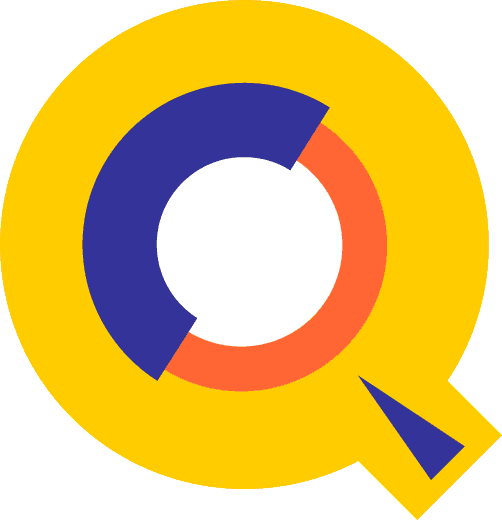Change Notice
Doc-To-Help
Standard Manual
by Robelle Solutions Technology Inc.
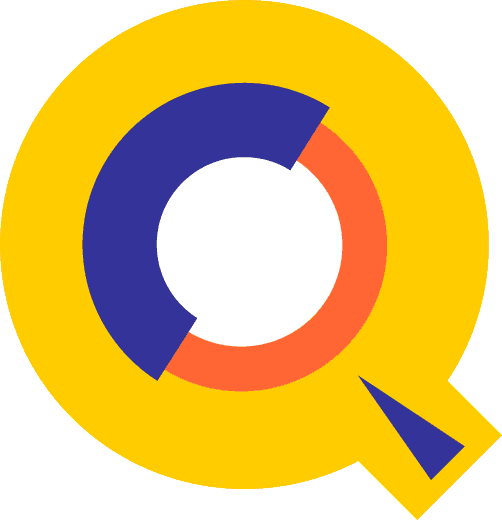
Program and manual copyright © 1977-2021 Robelle Solutions Technology
Inc.
Permission is granted to reprint this document (but not for
profit), provided that copyright notice is given.
Updated Wednesday, January 05, 2022
Qedit and Suprtool are trademarks of Robelle Solutions Technology Inc.
Windows is a trademark of Microsoft Corporation. Other product and company
names mentioned herein may be the trademarks of their respective owners.

Robelle Solutions Technology Inc.
7360 – 137 Street, Suite 372
Surrey, B.C. Canada V3W 1A3
Phone: 604.501.2001
Fax: 604.501.2003
E-mail: sales@robelle.com
E-mail: support@robelle.com
Web: www.robelle.com
Qedit is our
fast and efficient full-screen editor and development home base for MPE, HP-UX and
now Linux systems
The first goal
for this version of Qedit is to support line mode commands such that some users
have written scripts to edit data files via job streams or scripts are able to
run on Linux, just like they do on MPE and HP-UX. We have this currently
working and are adding more and more tests every day to insure that it works
the same on Linux when using Line Mode commands.
So currently
Qedit/Open is a Line mode editor.
Visual mode does
not currently work and as you may or may not remember there are two visual
modes, one via HP terminals (Reflection support), and one that works thru
curses on HP-UX.
We are looking
for feedback as to your environmental needs for visual mode, specifically, if
you can and do connect to your Linux box via an HP terminal. If not, how do you
connect, what type of terminal software do you connect with.
The Qedit
Server, that works for Qedit for windows will start up, however, we have some more
work to do on this portion of the product.
·
Verify
@ and Verify Justify would abort Qedit, fixed in Qedit Build 3.
·
Add
with move syntax would abort, this is now fixed. A typical syntax is add last
< 1/3.
·
Adding
a block of text would incorrectly print out line numbers at the end of the
block of text. For the time being ADD will revert to ADDQ while we investigate
this issue.
·
The
Modify command will default to Modifyq for the time being as to when we resolve
some terminal issues.
·
Qedit has
been ported to Linux, specifically Small Endian Linux Machines.
Qedit/Open is
compatible with most versions of Linux. We have tested on Red Hat and Ubuntu.
There
are no known problems at the moment.
Qedit normally comes with a User Manual and a Change Notice. These
are currently being worked on.
The user manual contains the full description of all the Qedit
commands, as well as usage tips. The manual is up-to-date with all the latest
changes incorporated in Qedit. To see only the changes in the latest version,
see the "What's New" section of the manual, or see the change notice.
For a complete
description of the latest changes made to Qedit, the installation instructions,
and any compatibility issues, see the change notice that was included with the
release.
You
can download the files from the Robelle web site at http://www.robelle.com/library/manuals/.
The installation
Instructions for Qedit are directly under the download link on the download page.
The installation
should take about 5 minutes during which time no one can use Qedit.
If you have any
questions about the upgrade or run into any problems, please call us. Technical support is available on weekdays
from 6 a.m. to 3 p.m., Pacific time.
Qedit/Open 6.3.50
is the first production version of Qedit.
The following
section describes what does and doesn’t work on Qedit / Open currently.
The two main
functionality areas that are not currently functioning are Visual Mode, Screen
Mode and the Server portion of Qedit.
With Visual
Mode, we don’t really see people on Linux using HP terminals to connect to
their Linux boxes, which would make the one visual mode not viable for those
customers.
Screen mode
which is primarily for VT type terminals, is supported by curses and the
command set vis screen on, is what tells Qedit to use screen mode when
the vi command is invoked.
Currently all
set vis and the vi command are disabled, from doing anything, however, a
message is printed:
Set vis
screen on
Set
Visual commands have no impact currently in Qedit/Open
Vi
Visual
mode is not currently available in Qedit/Open
Commands that do
work and have been tested:
Add Glue ZZ
Append Hold
Change Justify
Colcopy Keep
Colmove List
Delete Renumber
Divide Replace
Find/ Findup Text
Online and
environmental commands that we have been testing:
Before
cd
Do
Form
Listredo
Listundo
Ls
Modify (Set MOD
HP on is the default)
Redo
Zave
= Calculator,
limited testing
Commands that appear to work and have some testing but not extensive:
Merge
Lsort
So to review,
and as you can see the first commands and the bulk of the commands are those
that operate on a number of lines, and frankly is what differentiates Qedit
from a lot of WYSIWIG editors. The ability to work on lines in a myriad of ways
in bulk and selecting lines by column, line number, rangelist with values,
range list with columns and even the newer features like regex.
We are looking
for feedback and testing to be done in other small endian environments running
Linux.
The following
problems have been fixed since the first release version of Qedit/Open.
·
The ADD command move syntax would abort, this is now
fixed. Typical add move operation would be add last < 1/5 or similar.
·
The Add command now works quitely in both add and addq
cases. Line numbers would print out in a confusing manner on some terminals.
This is temporary while we investigate how to accommodate more terminals.
·
Verify @ or Verify Justify would abort Qedit, this is now
fixed in 6.3.50 Build 3.