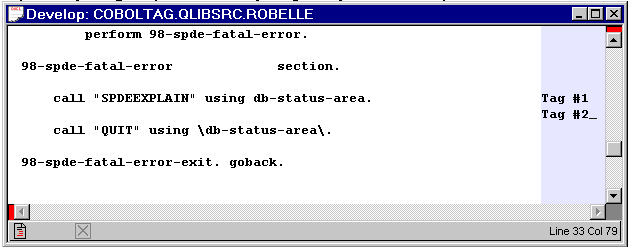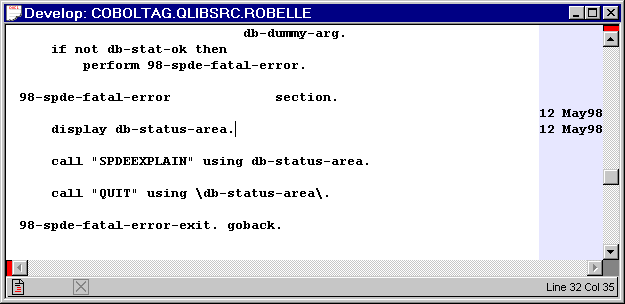
If you wanted to change the tag columns yourself, previous versions of Qedit for Windows would let you. But because of the way that lines were joined together, most users found editing their own tags to be frustrating.
The following COBOL tag changes have been made in Qedit 4.6.07:
Set X "sometag"
or a setting such as:
Set X DDMMMYY
The following example shows what it looks like if you have done
Set X DDMMMYY and started making changes to your file:
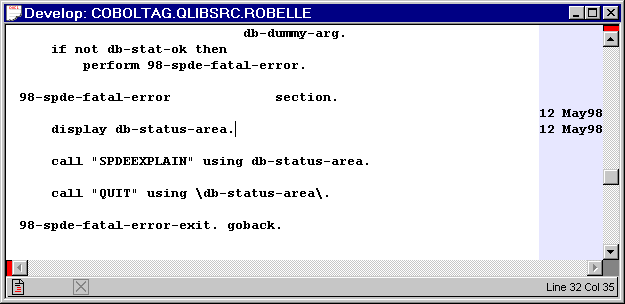
Set X "" List On
The following example shows what it looks like if you have done
Set X "" List On.
You can type anything in columns 73-80. If you press return in columns 7-72,
your text will be split and the tag column will be left exactly
the way it was.