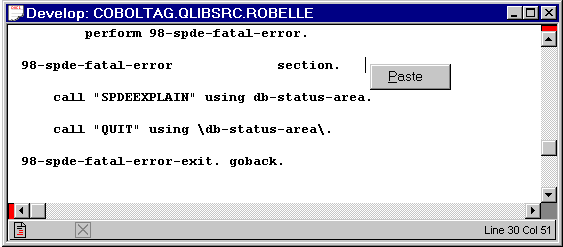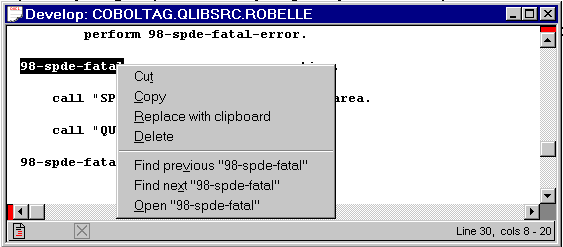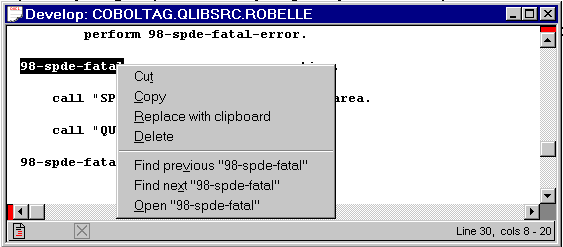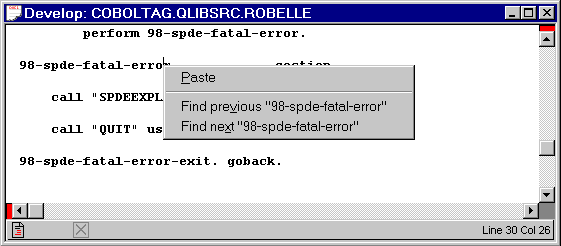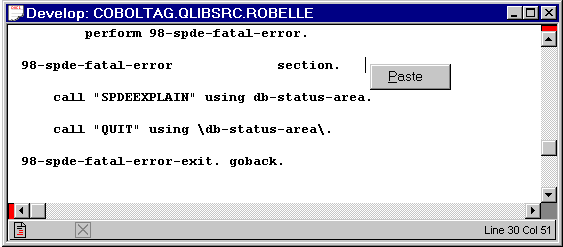Robelle
| Products
| Library
| Support
| Partners
| About Us
Qedit for Windows 4.6.07
Changes in Qedit for Windows 4.6.07
Right-Click Features
You can now use the right mouse button to access commands on a shortcut menu.
This feature is available in both the 16- and 32-bit editions of Qedit
for Windows. The right-click menu commands are context sensitive. There
are three sets of commands:
When you right-click on a selection, Qedit for Windows gives you the
largest number of choices. You can:
- Cut, Copy, Replace, or Delete the selection.
- Find the previous or the next occurrence of the selection.
- Assume that the selection is a filename and open the file on the
same connection (for local files, Qedit assumes that you want use
the selection as a local filename).
Here is a sample of what it looks like:
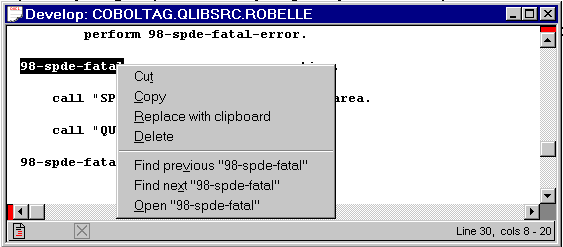
When you right-click on some text, Qedit for Windows gives you the
the following choices. You can:
- Paste into the spot where you did the right-click.
- Find the previous or the next occurrence of the selection.
Here is a sample of what it looks like:
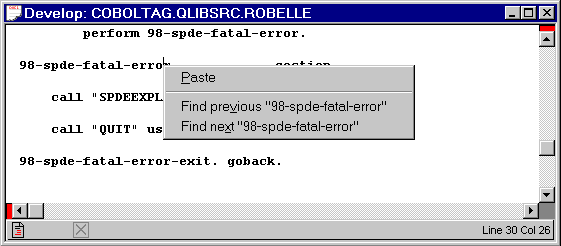
When you right-click beyond the end of a line, Qedit for Windows will let
you paste at the spot that you clicked.
Here is a sample of what it looks like: