Robelle
| Products
| Library
| Support
| Partners
| About Us
Previous Version
| Qedit for Windows News
| Next Version
Changes in Qedit for Windows 4.7.04
New Features and Enhancements
Document-specific COBOL Tags
There is a new COBX page on the Properties dialog. On this page, you can
define document-specific Cobol tags. You can also control the display of the tags in the
document window.
The information you enter here is sent to the server for proper line tagging. These
changes are stored in the document database on the client thus will not affect any other
document.
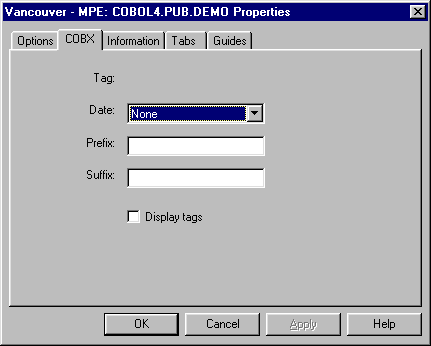
Setting Tab Stops and Guides
You now have another way of setting tab stops and guides. So far, you could only set them
using the Ruler. In this version, you have access to 2 new pages on the
Properties dialog. Both pages look and work the same. The first page allows you
to set or remove tab stops. The second controls guides.
You can easily set repeating tab stops and guides at a desired interval. Simply enter the
number of columns you want between each one in the Every text box.
If you prefer, you can set individual markers by entering the column number in the
At column text box.
If one or more markers exist in the new locations, Qedit offers you to remove them.
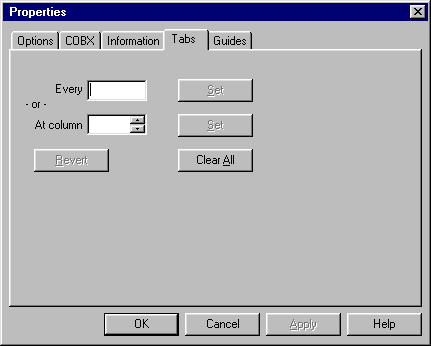
Command Line Access
You can run Qedit from a command line (e.g. DOS) and get it to open a local or file
automatically as it starts.
If you want to open a local file, specify a typical pathname i.e. a drive letter,
directory and filename.
qwin32 c:\windows\readme.txt
The syntax for host files is very similar to the syntax for local files.
If you want to open a host file, you have to specify a connection name defined in the
Qedit Connection list, a colon followed by the filename. Basically, the
connection name replaces the drive letter.
qwin32 Vancouver-MPE:myfile.mygroup.myacct
qwin32 Vancouver-HPUX:/users/myhome/myfile.c
The file must exist i.e. you can not create new files at the moment. You also have
to make sure you use the appropriate notation for the file system you are accessing
(Windows, MPE, UNIX).
Load Local Files In Memory
If you are working a lot with local files, you might want to have Qedit load smaller
files directly into memory. Some of the advantages of doing this are:
- Qedit releases the file as soon as it has finished reading its contents into memory.
This gives better concurrency.
- Some operations (e.g. Find) might execute a bit faster as Qedit does not have to
access the disc.
To take advantage of this feature, you have to enable the
Load local files smaller than...K in memory option on the
General options page of the Preferences dialog.
Once enabled, you can specify the filesize limit. Files larger than the limit
will remain on disc.
New Character Sets
Qedit supports 2 new host character sets: HP Roman9 and ISO8859.
 In order to support the European Community currency symbol (a.k.a. the Euro),
HP has introduced a new character set. It is a slighly modified version of the
HP Roman8 character set. This new set is called HP Roman8-1999 or HP Roman9 for short.
Decimal code 186 in it corresponds to the Euro symbol.
In order to support the European Community currency symbol (a.k.a. the Euro),
HP has introduced a new character set. It is a slighly modified version of the
HP Roman8 character set. This new set is called HP Roman8-1999 or HP Roman9 for short.
Decimal code 186 in it corresponds to the Euro symbol.
If you need to create host files using the frequently-used Windows character set
(code page 1252), you can set the character set to ISO8859 on the
Connection list dialog.
Windows Control Messages in a Local Trace
The new Windows Control Messages in the Debug dialog requests that
Qedit writes additional information to the local trace file. In some cases, this
might help us identify bugs more quickly.
Problems Fixed
- Qedit does not reset your selection after a Replace operation.
- Qedit does not report the error "unable to restore the clipboard chain" anymore.
- Qedit does not leave "residue" when editing document windows with large display font.
- If the last line of the file is empty and selected, Qedit does not report an
assertion failure anymore if the user presses the RETURN key.
- Qedit does not report the error "The current clipboard owner can't provide the text to
paste" needlessly anymore. In order to do this, the clipboard handling logic has
been slightly changed.
- Qedit does not abort when closing a file after cancelling a previous Save
operation.
- Qedit is now able to detect the record separator for a file residing on discs mapped
via software such as NFS. Qedit will use the same record separator upon a Save.
- The document window is not cleared anymore after a "line would be too long" error.
In some cases, this problem also caused an abort upon closing the file.
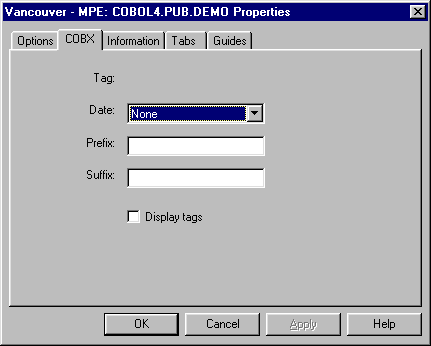
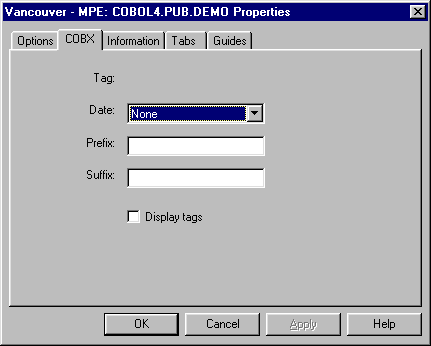
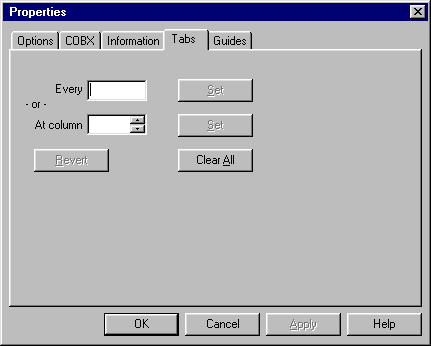
 In order to support the European Community currency symbol (a.k.a. the Euro),
HP has introduced a new character set. It is a slighly modified version of the
HP Roman8 character set. This new set is called HP Roman8-1999 or HP Roman9 for short.
Decimal code 186 in it corresponds to the Euro symbol.
In order to support the European Community currency symbol (a.k.a. the Euro),
HP has introduced a new character set. It is a slighly modified version of the
HP Roman8 character set. This new set is called HP Roman8-1999 or HP Roman9 for short.
Decimal code 186 in it corresponds to the Euro symbol.