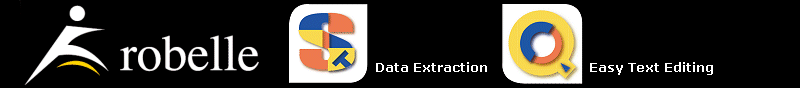|
Recent News and Tips
The 3kworld web site has been redesigned, simplified, and generally improved. Nice job.
6/30/2001

Financial transactions are often processed in batches. Between jobs aborting, program bugs, and less-than-careful data fixes by MIS staff, these batches can get out-of-balance. Using the Total command can quickly verify that all transactions net to zero.
Do the debits equal the credits?
:run suprtool.pub.robelle
>base fms.gl,5,reader
>get d-transactions
>output $null
>total trans-amt
>xeq
Totals (SUN, JAN 29, 1995, 2:56 PM):
TRANS-AMT 81451+
IN=6, OUT=6. CPU-Sec=1. Wall-Sec=1.
By default the results of the Total command are displayed on the screen ($STDLIST), but can be appended to the output file. To do, this you need to turn Set Squeeze Off and add a new Total command as follows:
total $file filename,append
This tip is taken from the Robelle tutorial Ensuring
Data Integrity With Suprtool (PDF Format).
6/29/2001
The latest What's Up Doc newsletter has been published and
posted to our web site. This is a compilation of the best items posted
to our web site since March: 19 pages worth of news and tips,
organized into these topics:
- News and Upcoming Events
- HP Tips
- Qedit for Windows Tips
- MS Windows Tips
- Suprtool Tips
- Links/Resources
- Host-based Qedit Tips
- Internet Tips
This newsletter is available in HTML format:
http://www.robelle.com/library/newsletter/latest.html
And in PDF format (letter-size) at the permanent location:
http://www.robelle.com/library/newsletter/w2001-03.pdf
http://www.robelle.com/ftp/newsletter/2001/w2001-03.txt
We also distribute the newsletter to Robelle users via email. If you would
like to subscribe, use the web subscription form.
6/28/2001
Robelle's Mike Shumko has written an article for the 3000 News Wire
this month, clearing up a common confusion with Suprlink (this is the program which comes with
Suprtool and allows you to link files together by a common key field). Suprlink has an Input file
and a Link file. When you have two files that you want to link together, which should be the Input
and which should be the Link? Click the web link above to find out the answer.
6/27/2001
Written by Jon Diercks and published by Prentice Hall, this book covers a wide range of topics you need to know
to run a 3000 installation: installation, commands, scripts,backup, recovery, spoolers, security,
networking, diagnotistics, performance, and more. Jon has posted some of the
useful scripts from the book on his web site.
6/26/2001
The 3000 News Wire has interviewed Stan Sieler, the amazing programmer from Allegro
who is always contributing to 3000-L and the 3000 community. Highly recommended.
6/26/2001
Robelle's Ken Robertson has written a technical article for the HP 3000 News Wire explaining how
he converted the tech support records in our IMAGE database into a Knowledge Base Web Site so that customers could research them.
In order to make this technical cookbook fit within the News Wire format, we had to
edit it deeply. For the full paper with complete scripts and more explanatory details,
visit www.robelle.com/library/papers/kbweb
for the full paper
6/25/2001
Looking for something fun to do with the children this weekend. Try Hero Machine,
a web site that allows you to design, cloth, arm and color your own super hero.
Requires the Flash plug-in. Click 'Find Out How to Get It' on the home page.
After you select your style of hero, don't forget to click "LOAD".
6/23/2001
 When you want to access a POSIX file, MPE and most applications require that you prefix the file name with a slash (/) or dot-slash (./). This is easy to forget and can become annoying if you need to use it frequently. To get around this problem, you can now use Set HFS On in Qedit. Once enabled, Qedit automatically inserts a dot-slash prefix in front of file names, if they don't already have a prefix.
When you want to access a POSIX file, MPE and most applications require that you prefix the file name with a slash (/) or dot-slash (./). This is easy to forget and can become annoying if you need to use it frequently. To get around this problem, you can now use Set HFS On in Qedit. Once enabled, Qedit automatically inserts a dot-slash prefix in front of file names, if they don't already have a prefix.
For more tips on using host-based Qedit with POSIX,
read the entire article by François Desrochers.
6/22/2001
We are modernizing our manuals and help files by
converting the Suprtool documentation to MS Word format, from which we can
generate PDF files for printing, plus Winhelp and HTML-help files for browsing.
Next we will tackle the Qedit documentation.
There will continue to be on-line help in the host programs.
We would like some feedback on which format and delivery method you would
find most useful. Thanks!
6/21/2001
CSY is providing public access for developers to
an HP e3000 989-400 with 4GB of RAM and running MPE/iX 6.5pp2. Access to the system will be via the Internet using such standard network protocols as telnet, VT, FTP, HTTP, and SMB. Users will be responsible for backing up their own data over the Internet via FTP, HTTP, or SMB.
You may use your account to "port new Internet open-source software to the e3000,
develop new open-source MPE software and share it with the world,
develop new closed-source MPE software and keep it for yourself,
test your existing MPE software on the newer releases of MPE, or
test-drive HP software products."
There is more information in this News Wire story posted on 3kworld.
6/20/2001
![[Hans]](gif/office/hans.jpg)
Hans Hendriks handled an interesting Technical Support question on Suprtool this week:
I am having a field SYSTEM-DATE declared as X(8), which is
holding the date in "YY/MM/DD" format (including the "/"s)
I need to code a script to extract data, based on date.
Everyday my job has to run to extract data, from today to 7
days before based on the field SYSTEM-DATE.
Below is my code. Please let me know, is there any optimised
coding for this spec.
GET LSILM002
DEF YY,SYSTEM-DATE[1],2
DEF MM,SYSTEM-DATE[4],2
DEF DD,SYSTEM-DATE[7],2
EXT DCCODE
EXT PRODUCT
EXT RECEIPTNO
EXT SYSTEM-DATE
EXT YY
EXT MM
EXT DD
OUTPUT GRNSIP03,QUERY
X
INPUT GRNSIP03
DEF DCPRODRECPT,1,18
DEF YYMMDD,47,6
ITEM YYMMDD,DATE,YYMMDD
IF ($STDDATE(YYMMDD) >= $TODAY(-7) &
AND $STDDATE(YYMMDD) <= $TODAY)
EXT DCPRODRECPT
EXT SYSTEM-DATE
SORT DCPRODRECPT
OUTPUT GRNSIP04,QUERY
X
Hans' Reply:
Your code requires that the entire dataset is first copied to a flat
file, rearranging the date to a format that Suprtool supports. If
you have a large number of records, then the additional pass will be
expensive, performance-wise.
Unfortunately, I know of no way to remove the "/" slashes from the date
field without a separate pass, as you have done. But you could improve this
process by treating it as a regular character field, as the logical date
values would collate correctly. You then just need to generate the
comparison
values in a dynamic way in the jobstream. This can be be done by
constructing
the "if" command in two short pre-passes, like this:
input catalog.pub.sys
define dt,1,6
item dt,date,YYMMDD
extract dt = $today(-7)
extract dt = $today
output dtfile,temp
numrecs 1
xeq
input dtfile
define fromdateyy,1,2
define fromdatemm,3,2
define fromdatedd,5,2
define todateyy,7,2
define todatemm,9,2
define todatedd,11,2
extract "if SYSTEM-DATE >= '"
extract fromdateyy,"/",fromdatemm,"/",fromdatedd,"'"
extract " and SYSTEM-DATE <= '"
extract todateyy,"/",todatemm,"/",todatedd,"'"
output ifcmd
xeq
This creates a file called IFCMD that looks like this:
:print ifcmd
if SYSTEM-DATE >= '01/06/12' and SYSTEM-DATE <= '01/06/19'
You can reference this in your main Suprtool task, just "use ifcmd".
This will mean 2 (small) prepasses with 1 record each, rather than
1 prepass with all the data records, so should run much faster.
For more Suprtool tips, visit the permanent
bookmark of this article.
Hans.Hendriks@robelle.com
6/20/2001
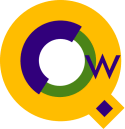
Qedit for Windows is a PC editor and, as such, it presents your host
files as if they were PC files, wherever possible. This allows you to
use the same editing style on all files. However, sometimes the
host file has attributes that are not used on the PC and you may
need access to them.
For example, the current location in a document is shown in the lower
right corner of your Qedit window as a relative record number.
That is, the first line is always 1, the second 2, then 3, 4, 5... .
If you insert a line, the relative record number of all lines below that
point is incremented by one automatically.
If the host is an MPE/iX server, then each
line also has an embedded line number which is physically part of
the line. The numbers allow for fractional parts, such as 50.1, to
insert a line between lines 50 and 51. Qedit maintains these line numbers for you automatically when you
insert text, renumbering small ranges of lines to make room when necessary.
For most purposes you can forget that they exist.
However, if you are working from a host compiler listing for
Pascal, Fortran, COBOL, or Splash, you may want to
jump to a specific line number to make a source code change.
In that case you use the Goto Line function (either Control-J or Mark|Goto from the menu):
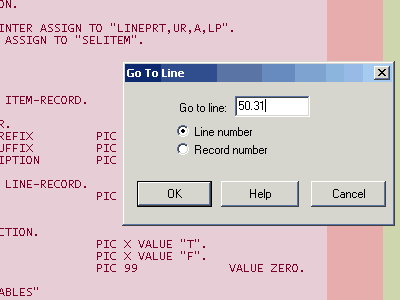
Notice that you have two choices: Line Number or Record Number. To work from
a host file listing, select Line Number and insert the number
in the box (50.31). Qedit will find that embedded line number in you
file and jump to it.
Note: the color background of the COBOL source highlights the text, comment
and unusable portions of the lines. Qedit supports a different color scheme
for each connection, making it easy to see which host you are editing.
This is the Desert Morning color scheme, selected from the Options|Connections dialog box.
For more Qedit for Windows tips, visit the permanent bookmark of
this article.
6/19/2001
HP has created a comparision page for the new A and N class servers plus the
previous generations (9x8, 9x7, 9x9KS, 99x), with technical specification differences
and a chart showing cost of support versus power for each server.
Also available as a PDF file.
Link credit: John Dunlop.
6/18/2001
You are home on the weekend, you'd like something to read to broaden your outlook on the world.
Try The Innovator's Dilemma: When New Technologies Cause Great Firms to Fail, by
Clayton Christensen, Harvard Business School.
Readable, enlightening, entertaining.
Christensen shows, through examples from industries as far-flung as disk drives and
mechanical excavators, why outstanding companies that did everything right -- were in tune
with the competition, listened to customers, and invested aggressively in new technologies -- still
lost their market leadership when confronted with disruptive changes in technology and
market structure.
6/17/2001
The May issue of the "hp e3000 advisor" has an interesting profile about www.sees.com:
See's systems run legacy business applications on the HP e3000 959, with its accounting systems running on an HP e3000 987/150. The company's newer systems use the HP e3000 as a database server for its client/server applications written in Visual Basic. Additionally, See's Web site uses an N-tier architecture utilizing IIS as the Web server and ColdFusion as the Web application server both running on Microsoft Windows® NT, and TurboImage as the database running on their HP e3000 989/150. See's uses Omnidex middleware for both its client/server and N-tier architectures.
6/15/2001

Suprtool On All the Machines
"It is really a great help to have Suprtool on all the machines I interface
with again! I have also been able to convert most of the staff to using
Suprtool as a tool of first choice over Query or a custom program. Getting
Paul Edwards here to train them was a great method to accomplish that."
Alan Wyman, Programming Manager,
Alliant Foodservice
6/14/2001
A Qedit user called with an interesting problem. He had a large data file that was used as input to a program. The input records had many trailing blanks, so he thought he could save a lot of disc space by converting the file to variable-length records instead of fixed-length records. His first attempt at converting the file was not successful. He had used FCOPY to convert the file from fixed- to variable-length, but the file didn't take any less space. It seems that FCOPY did not strip the trailing blanks.
For Mike Shumko's answer, visit the permanent
bookmark for this tip.
6/13/2001
From the 3000 NewsWire, news that McKesson HBOC has sold their AMISYS healthcare division.
6/11/2001
You may have heard Jeff Kubler's name before in conjunction with Suprtool training classes, but
his firm, Kubler Consulting, also does e3000 consulting.
| Company Name: |
Kubler Consulting, Inc.
|
|---|
| Speciality: | Suprtool Training, HP e3000 Consulting, HP e3000 Performance and Capacity Planning Consulting. |
|---|
| Description: | Robelle Authorized Suprtool Training Partner.
New! QEDIT Training
Performance & Capacity Planning Consulting
System Administration Training
Performance & Capacity Planning Training
High Availability Consulting
SGA, AMISYS & SUMMIT Programming Resources and Project Management
System Administration Consulting
NETBASE Consulting and Implementation
MPE/iX and HP-UX Training Resources
Operational Reviews
|
|---|
| Contact: | Jeff Kubler, President |
|---|
| Email: | jeff@kublerconsulting.com |
|---|
| Location: | Nationwide, scheduled training classes
in Maryland and Oregon. |
|---|
| Phone: | 541.745.7457 |
|---|
| Fax: | 810.885.1840 |
|---|
| Web site: | www.kublerconsulting.com |
|---|
Suprtool
Experience: | Kubler Consulting, Inc.
provides on-site and hosted training courses for Suprtool. Kubler Consulting, Inc.
is a Robelle authorized Suprtool training partner.
Kubler Consulting, Inc. highly recommends Suprtool, and all Robelle products, to all users.
|
|---|
Qedit
Experience: | Kubler Consulting, Inc. has recently
launched a new training course for Qedit.
|
|---|
| References: | Mark Gibson, United Methodist Publishing House
Quayne Green, Coldwater Creek
James M. Dunn, Hammacher-Schlemmer, Manager of Software Support
Gus Haga, Perot Systems, Manager of Applications
Greg Barkee, Providence Health Plans
Dave Bublitz, Providence Health Plans
Bob Zies, Choice Care/Humana....
many more
|
|---|
| Notes: | Kubler Consulting, Inc. provides on-site and hosted
(see current schedule on website)
Suprtool training services, on-site MPE training, and training to suit your companies needs.
Kubler Consulting, Inc. provides general MPE consulting with a specific strength in performance issues and capacity planning.
|
|---|
6/11/2001
From Jakob Nielsen's Alertbox newsletter:
Forcing users to browse PDF files decreases usability by around 300% compared with HTML pages. You should only use PDF for documents that users are likely to print. In those cases, following six basic guidelines will help you minimize usability problems.
Click the link above for the rest of this informative article by one of the top usability experts.
6/11/2001

Although
the core of Suprtool has been highly optimized, there are still
some things that you can do to make your selections
execute faster.
Suprtool's If command uses a technique called short circuit
evaluation. Simply put, if a record does not qualify based on
the first criteria, then Suprtool does not bother checking
the second criteria.
Let's say you have the following Suprtool task:
base mydb
get order-details
table mytable,order-no,file,orders
if $lookup(mytable,order-no) and &
order-status = "OP"
output qualords,link
xeq
Suprtool will do the lookup in the table to see if it
has a qualifying order-no; if it does then it will
go onto the next criteria and check the order-status.
If the order-no does not exist in the table, then Suprtool will not
bother checking the order-status; the If command will
"short-circuit" and Suprtool will move on to the next
record.
We can optimize this If command as follows:
if order-status = "OP" and &
$lookup(mytable,order-no)
This way Suprtool only has to do the table lookup for the orders
with a status of "OP". Put the functions that have a $ in
front of them at the end of your If command, with the exception
of $read which is a command line feature only.
For a fuller discussion of the If command and more Suprtool tips,
visit the permanent bookmark
for this story.
Neil.Armstrong@robelle.com, Suprtool developer.
6/08/2001
Thanks to Lars Appel, the HP e3000 has a standard web search engine.
Lars ported the open-source Htdig to MPE using the Posix features and the GCC compiler
and makes it available to anyone for download. Of course, this is unsupported freeware and used at your own risk. Click the link above for the MPE/iX version.
According to the official htdig.org home page,
this search engine supports searching HTML and TXT files,
robot exclusion (i.e., you can tell it not to search certain
files or directories), boolean and fuzzy logic, configurable results format,
indexing of password-protected directories, and external converters to
index DOC and PDF files. HtDig is widely used in the UNIX world.
For more 3000 internet resources, visit the permanent bookmark
for this tip.
6/07/2001
 Kubler Consulting, Inc., a Robelle authorized Suprtool trainer, is
offering a three-day Suprtool Training course in Albany, Oregon,
hosted by Lund Perf Solutions. The dates are June 25th, 26th
and 27th and there is limited space available. Cost of the training is
$1,149.00 (discounted if pre-payed). If you have an interest in the
training please send email to jrkubler@proaxis.com, call 541-745-7457 or
click link above.
Kubler Consulting, Inc., a Robelle authorized Suprtool trainer, is
offering a three-day Suprtool Training course in Albany, Oregon,
hosted by Lund Perf Solutions. The dates are June 25th, 26th
and 27th and there is limited space available. Cost of the training is
$1,149.00 (discounted if pre-payed). If you have an interest in the
training please send email to jrkubler@proaxis.com, call 541-745-7457 or
click link above.
P.S. Comment from a past attendee: "Prior to receiving Suprtool training
from Jeff Kubler, I had to rely upon our
programming staff to find data and build test data environments. This was
time consuming because I often had to wait for their availability. The
Suprtool training has been invaluable because now I can perform these tasks
myself. This has made me much more efficient and effective. I would
recommend this Suprtool training to anyone who needs to access data and
needs to become quickly familiar with IMAGE and the Suprtool." -
Juliann Meitzler, Rodale Press.
6/06/2001
Earlier we reported on how to configure and install FTP on your HP e3000.
FTP is without a doubt the universal method for transporting files from
computer to computer.
There are other methods, such as Reflection File transfer for PC to 3000, which is
popular in the 3000 world, but almost non-existent in the HP 9000 arena. There is
Kermit; however, this is more prevalent in the 9000 world and frankly I've never
really gotten it to work very successfully.
Besides, our development environment includes MPE, HP-UX, and Windows and
FTP come for free on all boxes and can be used in batch.
FTP on the MPE platform is very similar to FTP on HP-UX, Linux or Windows
but with some interesting MPE'isms.
exitonerror - great for batch
setting MPE file attributes
executing host commands
file names default to MPE name space
For full details on these features and examples, visit the permanent bookmark
for this story.
Neil.Armstrong@robelle.com, Suprtool Developer
6/05/2001
From the 3000-L mailing list, an interchange
about the very useful
wget utility on the 3000:
Mark Bixby (mark@bixby.org) writes:
GNU wget is a command-line utility for downloading HTTP or FTP files and
saving
them as local e3000 bytestream files. It is capable of mirroring,
recursive
retrievals, and other way cool things. By running wget first and saving
a
web
page locally, any program on your e3000 can access web pages.
Doug Werth (doug@beechglen.com) adds:
Works great. I recently used it to copy an entire web site from one e3000
to
another.
Mark:
You could even use wget to invoke remote CGIs, as long as those CGIs
support
the HTTP protocol GET command.
Doug:
As an example of this my wireless phone vendor offers text messaging.
Unlike
many other providers they do not provide an e-mail interface such as
5135551212@wireless.com but they do provide a web interface. Using wget to
invoke the CGI program on the web server I can make an e3000 send a text
message using a simple command file that invokes wget...
One thought regarding HTTP forms that invoke the GET method. Some CGI
scripts will work whether invoked by the GET or the POST method because
they
call generic scripts to decode the CGI data. For flexibility the generic
script is set up to handle both GET and POST. So even if you encounter a
web
page that explicitly is using POST, it may be worth your time to
experiment
with it to see if supplying the value pairs in the URL will work.
Mark:
My thanks to Lars for doing the first port and bringing wget to my
attention.
I do however regret not playing with wget sooner than my first
experience
last
week. Wget is rather cool and opens up some interesting possibilities
for
online software distribution...
Doug:
Absolutely. Many thanks to Lars (and to you too Mark.)
For those unfamiliar with it, as Mark stated wget is a standalone command
line
utility. It does not require that your HPe3000 be set up as a web server.
it
only requires an Internet connection, either direct or via a proxy server.
Chris Bartram (Chris.Bartram@usmint.treas.gov) adds:
Here too. I helped test the port for Lars long ago, and just last year wrote
a series of command files that used wget to pull package tracking
information from UPS, USPS, and FedEx's web sites from the 3000 (designed
for Ecometry users, but nothing really specific to it).
6/04/2001
Although this web archive only goes back to
1988, the "What's Up DOCumentation" newsletter (aka WUD)
has been published continuously since
October 6, 1980. Bob Green returned from
attending the International HP Conference in
Montreux, Switzerland and discovered that he
had notes on quite a few interesting HP 3000
developments that were not known in North
America. Bob edited two pages of his notes, printed them on the line printer
(UPPER-CASE only!) and mailed them to the Robelle
customers. Response was instantaneous and enthusiastic: give
us more news and tips about the 3000 world.
Here is one of the items from that first newsletter in 1980:
HP REVEALED SOME DETAILS OF MPE IV (TO BE RELEASED NEXT YEAR):
OVERLAPPED SEEKS, MULTIPLE DISC CONTROLLERS AND CHANNELS,
PERFORMANCE MONITORING TOOLS, ENHANCED DEBUG, SIGNIFICANT
PERFORMANCE IMPROVEMENT THROUGH BETTER DISC I/O AND THE
ABILITY TO SPREAD VIRTUAL MEMORY, INTERPROCESS COMMUNICATION, ETC.
6/01/2001
Archived News and Tips...

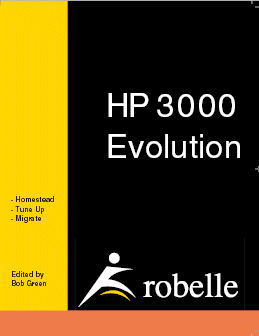
HP 3000 Book
HP 3000 Evolution:
Edited by
Bob Green of Robelle, from articles written by Robelle,
by The 3000 Newswire, and by other
experts in the HP 3000 field.
This 300-page book contains the latest information on three important
topics:
Homesteading
HP 3000 Tune Up
Migrating a 3000 application.
An essential reference for every desk!
Order your copy on-line for US$25.
|
|