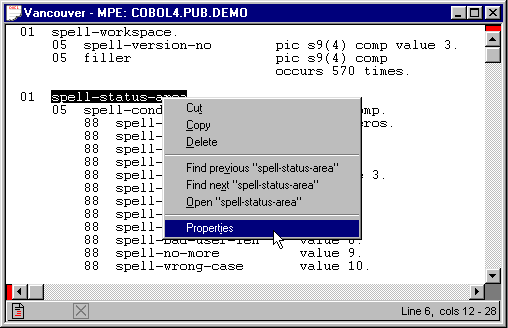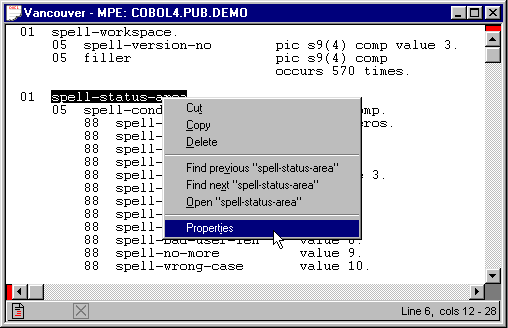Robelle
| Products
| Library
| Support
| Partners
| About Us
Previous Version
| Qedit for Windows News
| Next Version
Changes in Qedit for Windows 4.6.12
New Features
File Options Dialog
The File Options dialog allows you to change file characteristics like the
Language, Record Length, Font, etc. In previous versions, you
accessed this dialog using the File Options command of the Edit menu.
In 4.6.12, you now have 2 ways of getting at the dialog. You can use the Options
command in the Properties submenu of the File menu. You can use the
mnemonics: ALT+F+O+O.
For an even faster access, Properties is also a command available on the
shortcut menu provided when you use the right button on your mouse.
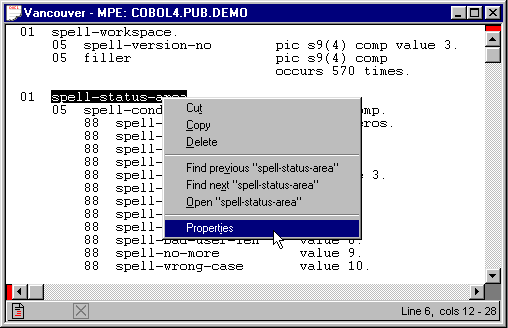
Most Recently Used Files
The filenames displayed in the Recent Files list are now easier to read and easier
to access. The list still contains 16 files but, now, each one has a one-character mnemonic
i.e. can be combined with the ALT key. The first 9 names are numbered from 1
to 9. The last 7 names are assigned letters, from A to G.
Local filenames are now stored with lowercase characters only to facilitate identification.
Pasting Long Lines
If you were working on multiple files with different line lengths, you might have had problems
copying and pasting lines between them. In 4.6.12, Qedit now makes it somewhat easier to
perform these operations.
If you are working with 2 files on the same connection, cut-and-paste operations are
handled by the server. If you are trying to paste lines longer than what is allowed
in the target file, the server folds them. Folding means that the server
puts as many characters as possible on a line and moves the rest to a separate line.
If you are working with files residing on different systems and hosts, Qedit puts as many
characters as possible on each line and drops the rest. If this happens, Qedit
displays a message and lets you know how many lines have been affected.
Problems Fixed
- Qedit correctly handles with very large files.
- Using SHIFT to extend a selection puts the document focus at the appropriate location.
- Qedit correctly identifies the end of a line and the beginning of the tag area in a
Cobol source file.
- Qedit does not display any text from the file until it has reached the appropriate
location.
- A Save operation on a host file now always posts the file to disc. This feature
requires version 4.6.58 of the server.
- Fixed problems with the Undo logs that caused Qedit to abort in some cases.