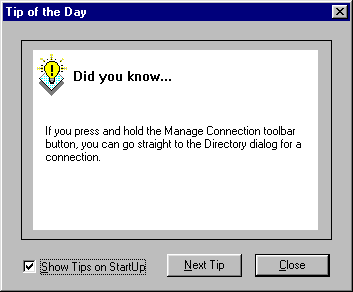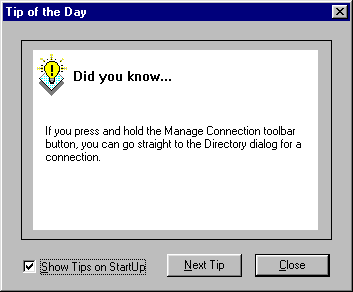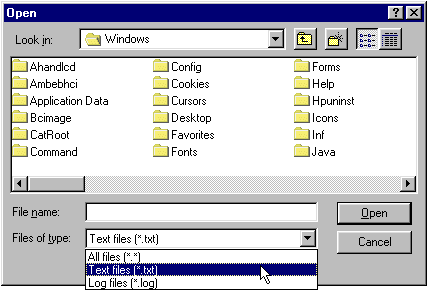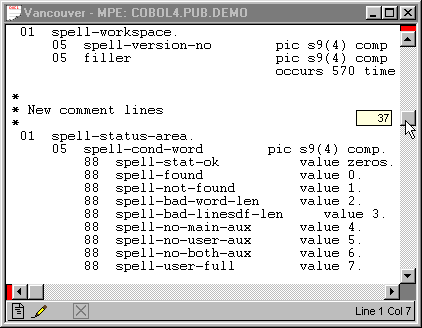Robelle
| Products
| Library
| Support
| Partners
| About Us
Previous Version
| Qedit for Windows News
| Next Version
Changes in Qedit for Windows 4.7.02
Important note
Since its introduction, Qedit for Windows has been available in a 16-bit version
for Windows 3.xx and a 32-bit version for Windows 95 and NT.
Starting with version 4.7.02, Qedit for Windows is only available in the 32-bit version.
The 16-bit versions
prior to 4.7.02 are still available but there will not be any enhancements after 4.7.01.
If you have any comments on this issue, please call us at 1-888-ROBELLE.
New Features
Qedit Tips
Qedit now comes with a number of useful tips on how to best use its features.
By default, Qedit displays a Tip of the day upon startup. You can also browse
through available tips using the Tip of the day command of the Help menu.
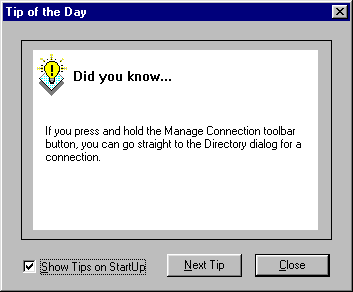
Local File Filters
The Open local file dialog now offers filters to select only files of certain types.
The filters are in the Files of type list box. Currently, there are only 3 filters
available as shown below:
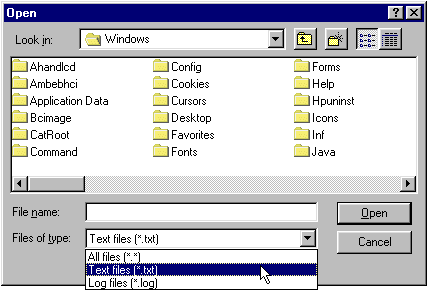
The default filter is All files (*.*). Qedit then displays all files and folders
available in the current working directory.
If you only want to see text files, choose the Text files (*.txt) filter. Qedit displays
all folders and only files with a .txt extension.
To display only files with a .log extension, choose the Log files (*.log)
filters. All folders are still displayed.
Live Scrolling of Host Files
There is a new option in the Preferences dialog called
Use live scrolling for server files. This option allows you to control how Qedit
performs scrolling on host files.
When enabled, Qedit retrieves lines from the server as you move the scroll box. This works
fine if you have a fast network and PC. However, on slower networks, there could be annoying
delays where the document window would go blank while Qedit waited for lines transmitted
by the server.
If live scrolling is disabled, Qedit retrieves lines only when you stop moving the scroll box.
As you move the scroll box, Qedit displays the approximate record number for that location
(shown below).
The text in the document window does not change during that time.
When you see the record number you are interested in, simply release the scroll box and Qedit
will request that line from the server. This is a lot easier on network resources.
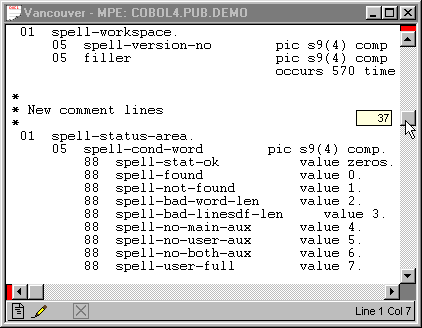
Problems Fixed
- Selecting text passed the right edge of the document window should get Qedit to
scroll left to display what is being selected. In some cases, scrolling did not
work properly.
- If you selected one or more trailing spaces with an embedded filename, the shortcut
menu (accessible by a right-click) did not show the filename correctly.
- If you selected one or more trailing spaces with some text, the Cut and
Copy commands did not appear on the shortcut menu.
- The Replace with clipboard command on the shortcut menu has been renamed
to Paste.
- CTRL with the left or right arrow key did not move correctly from one word to another.
- Qedit did not find string occurrences on the last line of the file if the
Entire file option was enabled in the Find dialog.
- If you saved a new HP-UX host file with the Save As Qedit Workfile option,
the server assumed it was still dealing with a scratch file. Closing the file then
caused an incorrect Server Error 8. The server now correctly changes the
file type from scratch file to permanent workfile, eliminating the error.
- The server was creating Jumbo scratch files for new files on MPE even for languages
that did not require it. Some compilers, like SPL, were unable to read these Jumbo
files. The server now creates scratch files of the appropriate type based on the
Language setting.