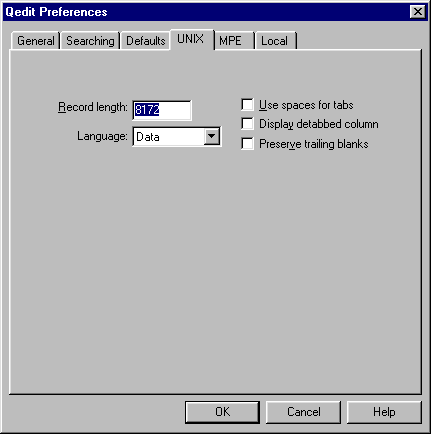Platform Specific File Defaults
You can set file defaults that are specific to each supported platform i.e.
UNIX, MPE and local. The Preferences dialog now has a tab page for
each platform. On each page, you can set:
- Record length
- Language (UNIX and MPE only)
- Use spaces for tabs
- Display detabbed column
- Preserve trailing blanks
You can set the default value for the Auto-indent feature on the
Defaults tab, also found on the Preferences dialog box.
You can still change the Auto-indent setting
on individual files using the File Properties dialog box.
|
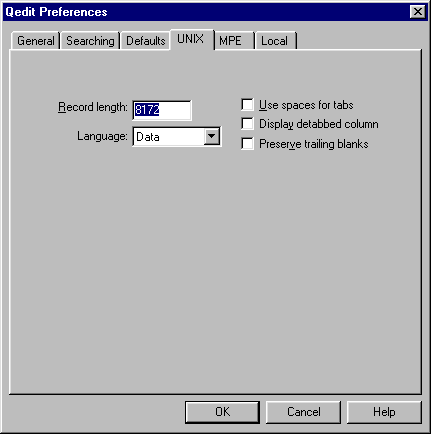
|