
|
CPU Upgrades and Additions
When you upgrade your HP server, or add a new HP server to your company network, you must contact Robelle to obtain a new authorization code that enables Qedit and Suprtool to run on the new equipment.If you are upgrading over a weekend and our office is closed, send us this form anyway, then run the Robelle software on the new server and follow the "disaster recovery" instructions to obtain a temporary one-time extension. We will get back to you with a permanent code when we are back in the office.
MPE HP SUSAN Number and Server Model
For an HP 3000 MPE server, collect the unique HP SUSAN number as shown by the SHOWVAR HPSUSAN command and the model name as shown by the SHOWVAR HPCPUNAME command.HP-UX HP SUSAN Number and Server Model
For an HP 9000 HP-UX server, collect the unique HP SUSAN number as shown by the uname -a command and the model name as shown by the model command.Linux getid Number
For an Linux server, collect the unique getid number by running /opt/robelle/bin/getidProduct Version Numbers
In order for us to authorize your software, we need to know which product versions you are running.For Qedit and Suprtool on MPE, just run the program and it will print the version number in the header. Try qedit.pub.robelle and suprtool.pub.robelle
* fields must be filled in
If you do not receive a reply within one business day, then something has gone wrong. You can try and email 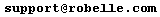 or
or 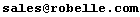 . Failing that, you can try calling Robelle tech support at 1.289.480.1060.
. Failing that, you can try calling Robelle tech support at 1.289.480.1060.