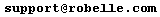|
What does the course cover?
Can I see the workbook?
Tutorials
About Suprtool
|
We are continuing with our Online Web Training courses. This course will be recorded and put up for people to do the training at your convenience.
Suprtool Course
- February 25, 2022 3-5 Eastern Standard Time
- Module 00 Course Outline
- Module 01 Introduction to Suprtool
- March 11, 2022 3-5 Eastern Standard Time
- Module 02 Image/HP Eloquence Access
- Module 04 Selecting Records
- March 18, 2022 3-5 Eastern Standard Time
- Module 05 Working with Files
- March 25, 2022 3-5 Eastern Standard Time
- Module 08 Extract Command
- Module 09 New Features
- April 1, 2022 3-5 Eastern Standard Time
- Module 06 Suprlink
- Module 07 Stexport
- April 8, 2022 3-5 Eastern Standard Time
- Module 10 Rport
- Questions and Writing Code
If you are interested in attending either course or having a group, please let me know if you can make this schedule or if you would like a slightly different
schedule. You can e-mail me at:
neil@robelle.com
Clients who need training for three or more Suprtool users will likely
want to have one of our certified trainers visit their site to
conduct the training:
- Neil Armstrong has over 30 years of
HP 3000 experience and has been at Robelle for the past 21 years and the main Suprtool programmer for a number of
years now. Neil is responsible for all Suprtool code and products. He did the port to Itanium and
such enhancements as: $split, $number, $edit, progress messages, Eloquence interface and increased
table lookup performance dramatically.
Please contact Neil
for his pricing and availability.
phone: (289) 969-0345
e-mail: neilpatrickarmstrong@gmail.com
The two-day Suprtool for MPE and HP-UX class is divided into
10 Basic modules and five optional modules, each
module covering a specific topic.
The Suprtool Course
- Introduction to Suprtool
- Components of Suprtool
- Using Suprtool for the first time
- What is a task?
- Getting help
- Working with Databases
- Reading records from datasets
- Reading serially vs. chained, which one to use?
- Selecting records - selection criteria
- Selecting fields
- Suprtool and third-party indexing tools
- Suprtool speed vs. IMAGE intrinsics
- Eloquence issues
- Commands for Eloquence
- Base Command
- Put Command
- Working with DISC Files
- Reading non-IMAGE files
- Selecting records
- Creating files
- Copying files
- Working with KSAM files
- Tape files
- Selecting Records
- Choosing records
- Comparing fields
- Date selection
- Selecting by generic relative-to-today dates
- Complex selection criteria
- Selecting by pattern matching and wildcards
- File-driven selections
- Using "tables" of selection criteria
- Suprlink: Linking Data From Multiple Sources
- Accessing Suprlink
- Self-describing files
- Link masters and details
- Linking on non-key values
- Optional vs. required links
- Exporting Data to the World
- Exporting from MPE systems to PC systems
- Creating files with comma-separated values (CSV)
- Record reformatting options
- Transferring files to the PC
- Preparing data onto Web pages
- Extract Command
- Using the Extract command
- Coercion
- $-functions
- Extract from a Table
- New Features
- Latest and Greatest Features
- Programming with Suprtool2
- Calling Suprtool from a COBOL or other 3GL program
- Invoking Suprtool for an end-user
- Prompting users for selection criteria
Optional Modules
- Editing TurboIMAGE Datasets
- Using Dbedit to alter data interactively
- Accessing Dbedit
- Finding entries with a known key
- Modifying records one-by-one and globally
- Inserting and deleting data
- Working with Speed Demon
- Calling Speed Demon from a COBOL or other 3GL program
- Reading records 5-10 times faster than DBGET
- Speed Demon vs DBGET
- Speed Demon vs Suprtool
- The Speed Demon Intrinsics
- Suprtool and PowerHouse
- Use Quiz for Reporting, Suprtool for fast reading
- Passing Suprtool data to Quiz
- Creating a subfile using Quiz or QTP
- Filling a subfile using Suprtool
- Reporting on the subfile using Quiz
- Suprlink link vs. Quiz link
- Subfiles for multiple datasets
- Debugging tips
- How Messy Is My Database?
- (This module is for TurboIMAGE 'experts')
- Using the HowMessy IMAGE database analyzer
- Interpreting performance statistics
- Efficient vs. inefficient pointers
- Database design tips
New! Introduction to Image
- Image - A Users Guide
- IMAGE Database Overview
- Record Retrieval
- Item formats
- Recent enhancements
- Tools and Utilities
You can download the student workbook in both Power Point and Adobe PDF formats:
You can download the complete course, or just the
Modules that interest you.
The workbook was prepared using Microsoft PowerPoint for
Windows and each individual module is available in PPT. We also
supply the individual modules in pdf as well as the complete course
in Acrobat PDF format.
Please send questions or suggestions regarding the workbooks to:
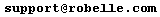
|