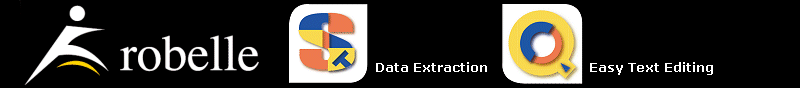Recent News and Tips
Earthquake in Pacific Northwest
The Seattle, WA and Vancouver, BC region just experienced an earthquake around 11:00am. All Robelle office personnel are ok, although communication lines may be temporarily overloaded.
2/28/2001
Ecometry Corp Selects Qedit
for Windows

Ecometry Corporation has recently adopted Qedit for Windows Client/Server
Editor for internal use across three core departments. A site license
enables Ecometry's programming team to use Qedit for Windows as the tool of
choice for source code development while the Client Services group will be
using Qedit for Windows to create and modify job streams and Suprtool
scripts for customers. Qedit for Windows will also be installed at Ecometry
Corp.'s training facilities in Delray Beach, Florida, to provide customers
taking classes with a modern interface to HP e3000 files.

Ecometry Corp.'s purchase of Qedit for Windows echoes the growing popularity
of this easy-to-use client/server editor within Ecometry's client base.
Over the last year, nearly twenty customers have adopted Qedit for Windows,
including recent purchases by Lego Systems, Inc., Urban Outfitters, and
Design within Reach, to name a few.
Ecometry users: Be sure to check out the special Ecometry section of our website
for more information.
2/28/2001
What Is That Funny Red Bar?

In Qedit For Windows,
you will see a small red bar in the scroll
bar on the right. This is the split bar or Splitter. It allows you to
divide the current window into two or more independently scrolling
views into the same file. Great for debugging, where you put the
data declarations in one window while you scroll through the code
in another.
To use the splitter, grab it with your mouse and drag it down. When you
release the mouse, your window will be divided at that spot with a yellow
line to warn you that they are actually the same file. Of course, windows can only
get so small; while you are dragging the splitter, Qedit shows a dotted double line if
the window won't fit and a solid double line if it will.
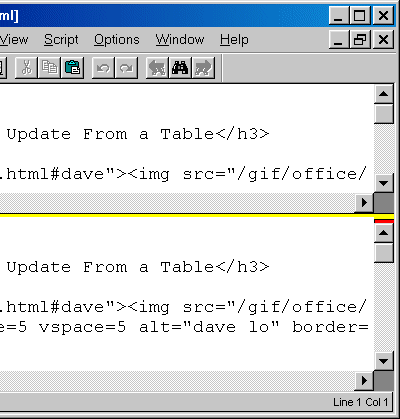
To unsplit, just drag the yellow back to the top, or double
click on it. To split a window exactly in half, just double click
on the splitter bar (no need to drag it). You can also split vertically
(try the Split Window command on the Window menu).
For more tips about Qedit for Windows, visit
the permanent location of
this story.
2/27/2001
Robelle Tutorials
The tutorials we have presented at user conferences
are a treasure trove of useful tips and techniques. Now the tutorial workbooks are
available online in compact PDF format. If you have the
Adobe viewer
installed, then opening the link should display the tutorial in your browser.
If you'd like to download the tutorial, right-click
the link, and select "Save target as...". Then run Adobe Acrobat Viewer from your
start menu. Use this method also if you have any
trouble getting the Adobe reader to start up from your browser.
Qedit's Forgotten Commands
by Hans Hendriks (105K)
Qedit Cookbook for Novices
by Bob Green (121K)
Sharing HP e3000 Data to the World
by Paul Gobes (646K)
Ensuring Data Integrity Using Suprtool
by Mike Shumko (86K)
From the HP3000 to the Web using Suprtool
by Francois Desrochers (171K)
Speeding Up QUIZ using Suprtool
by Hans Hendriks (94K)
Exporting Data from MPE to the World using STExport
by Mike Shumko (134K)
Combining Data Files Without Keys
by Paul Gobes (126K)
Suprtool Tables, Keys, and 3rd Party Indexing
by Neil Armstrong (75K)
2/26/2001

Last week Neil Armstrong, Robelle Senior
Programmer in charge of Suprtool, travelled to Florida for the annual
Performance Seminar. Neil consulted with users, listened to other experts to learn
new things, and presented a paper on I/O performance:
The slowest link in the performance chain will always be physical mechanisms, i.e. disk and tape drives. Where CPU transactions are measured in millions or billions of instructions per second and logical memory I/O's measured in tens of thousands per second, physical I/O's are still measured in dozens, or perhaps hundreds. Neil explains software and database strategies for improving I/O performance, but he also details his explorations of HP's new PCI backbone and what it suggests for increased I/O performance.
Neil's detailed results testing Suprtool on the new N class servers are especially interesting to
read. His presentation is available in PDF format which requires the
Adobe Acrobat viewer to read.
2/23/2001
Diana Carlin invites you to consider Moonwillow LLC in Tijeras New Mexico for your MACS/Ecometry
support. They work on-site, providing e3000 training, systems maintenance, MPE/Ecometry upgrades,
even Suprtool training! From their office they can also offer
Ecometry production support, conversions, emergency programming, e3000 admin, WebOrder support, and more.
|
Company Name: |
Moonwillow, LLC. |
|---|
| Speciality: | MACS/Ecometry Support |
|---|
| Description: | From occasional access to a seasoned Ecometry
expert to the outsourcing of all HPe3000/Ecometry systems
support and maintenance, Moonwillow offers the level of support most
appropriate for your business needs. |
|---|
| Contact: | Diana Carlin |
|---|
| Email: | dycarlin@moonwillow.net |
|---|
| Location: | Tijeras, NM |
|---|
| Phone: | 505.286.4523 x202 |
|---|
| Fax: | 505.286.4524 |
|---|
| Web site: | moonwillow.net |
|---|
2/23/2001
What to Tell a Newcomer?
People who have never used the HP e3000 are often overwhelmed when
an e3000 is dropped on their desk to support (in addition to the PC network,
AS/400 and UNIX boxes they already support). There are a lot of links to
e3000 material on the web (see our About the e3000 page for
example), but which are the best pages for newcomers, and in what order?
We are putting together a "New to the 3000" web page, so send your suggestions
and ideas to bgreen@robelle.com
2/22/2001
CAMUS Conference: MANMAN/MK
CAMUS - Computer Applications
for Manufacturing Users Society - is a users group for MANMAN and MK users.
Their annual conference is March 11-14, 2001 - in San Diego, CA.
Both the MANMAN and MK manufacturing applications were taken over by
Computer Associates, International in 1995, and are now supported by CA's
interBiz Supply Chain Group.
The purpose of
CAMUS is to provide a forum for networking and information exchange and to
influence the direction of development and policies of interBiz and related
vendors. The conference has five tracks including the MK
track, the MANMAN track, a general how-to, innovations, and a bonus track.
There is a great variety of talks being given by users, interBiz trainers,
and consultants - see the complete agenda.

And don't miss the Exhibit hall which will feature consultants and vendors
demonstrating their services and solutions. Robelle will be represented by
Summit Systems Inc. Summit Systems
specializes in MANMAN consulting and offers an array of products that
enhance the MANMAN package. The folks at Summit Systems are very familiar
with Robelle's Suprtool and if you
don't already have Suprtool, you might be moving data around the hard way!
Stop by Summit Systems' booth and they will be happy to explain how Suprtool
can improve performance at your site and help you with your data
manipulation tasks. Robelle's product literature will also be available at
Summit's booth.
2/22/2001
Entering the Escape Character

To enter the Escape character into a file using Qedit
for Windows needs a little workaround.
First choose a substitute character like "Z" and type
it in wherever you want to use the Escape character.
Then follow these steps:
1) Select 'Replace' from the 'Edit' menu,
2) Search for: Z,
3) Replace with: \e,
4) Check the 'Regular Expression' box,
5) Select 'Entire File' and press the Replace button.
Hans Hendriks of Robelle technical
support created a better solution: a simple QSL (Qedit Scripting Language)
script that allows you to insert one
of several common non-printable characters.
To try the script, just copy it from this web page to the clipboard,
paste into a local Qedit window, and Save As InsertSpec.qsl on your PC desktop.
Then click Script, Manage Scripts, and Add, browse to
the Desktop, select InsertSpec.qsl, and click Done.
You should see "InsertSpecialCharacter" on your Script Menu.
Now just point with your cursor and select which special
character you want to insert.
For more tips and the listing of the script, visit the
permanent location of this story.
2/21/2001
Easing MANMAN Month-End, and More
Brian Hiller (bhiller@telsmith.com) of Telsmith
sent us a very nice email about his experiences as a new Suprtool user:
"I purchased Suprtool for its speed. We needed to reduce the run times for our month-end job streams. We have incorporated Suprtool into all of our most CPU-intensive month-end job streams and have been able to reduce their run times by 40%!!!
"With Suprtool, we've reduced the time needed to perform our month-end close from 10 hours to 6. We will incorporate Suprtool into some of the less CPU-intensive job streams as time permits. We can probably save another hour with these changes.
"As an unexpected plus, I was able to create archival/retrieval utilities for information stored in my MANMAN databases. This keeps the capacity levels in my production MANMAN databases low, which speeds up processing and at the same time, allows me to keep the information in near-line databases for easy retrieval! I just type the part numbers I want to archive or retrieve and Suprtool copies all of the related information for the part into the target database. The entire set of routines took only 8 hours to write and test. This utility also works great for creating test databases.
"There are three features that really stand out.
"The first one is the pattern-matching used in the IF statement. The second one is the TABLE command and the third one is the entire STEXPORT subsystem. I am slowly changing all of the QUIZ routines I have written that create comma delimited files for import into spreadsheet programs. I can create a routine to export data in less than 1 minute with STEXPORT. That same routine would have taken 30 minutes to write in QUIZ.
"In case you haven't guessed, I am extremely satisfied with Suprtool. "
Brian Hiller
Systems Manager
Telsmith, Inc.
For another's MANMAN users perspective on Suprtool,
read
Lou Lange's story.
2/20/2001
Editing Self-Describing Files

The Suprtool Output-Link command creates a Self-Describing File,
which is identical to any extract file, except that it also contains
a complete description of the data fields within user labels that
are added to the file. This allows you to feed the file back into
Suprtool later and not have to Define the fields by column position.
Very useful! So we recommmend that most output files be created as
Self-Describing files.
On Thursday, February 15, 2001 at 12:26 PM,
Larry McAfee at Merck (Larry_McAfee@merck.com)
submitted the following question about Qedit and Suprtool
through our web site problem form:
May I add/modify/delete records with Qedit to direct
files with a file type of SD (self describing) without
damaging the file?
At 12:39 PM (11 minutes later), Robelle's Technical Support manager,
Paul Gobes, sent this reply:
Hi Larry,
Yes, you can edit a self-describing file with Qedit, but you need to be careful:
To retain the SD label you need to either use the "labels" option on the Text:
/text mydata,labels
or enable the "labels" option for all Text commands (I have this in my qeditmgr.pub.sys file):
/set work labels on
Deleting lines is no problem
When adding lines, however, you need to make sure that you line up each field
exactly in the correct columns; and watch out for non-byte
fields, e.g. J1, P14, R6 ...; they are virtually impossible to add
correctly in ASCII mode (of course they won't display properly
in Qedit either).
Changing data is no problem for character fields, as long as
you stay within the column boundaries, but you have the same problems
with Binary fields as you do when adding new records.
As a tip, I'd suggest using Visual mode, to help line up fields with
existing records. But if you have binary fields, then visual will
see them as unprintable characters and not let you update those lines.
To workaround the problem with binary fields,
you can set the margins to exclude the binary field,
/set left 1
/set right 40 {if the first binary starts in col 41}
Just remember to unset the margins before you Keep the file, otherwise
you'll lose some columns.
/set left
/set right {resets margins back to defaults}
paul.gobes@robelle.com
2/19/2001
The February issue of the HP e3000 Advisor contains an article by Winston Prather called "Something to Shout About". In it he quotes Neil Armstrong of Robelle on his experiences
testing Suprtool on the N class platforms.
2/16/2001
Some applications have a feature to control the display magnification
(zoom) size. That's the case of Internet Explorer
(Text Size command of the View menu) or applications of the
Microsoft Office suite (e.g Microsoft Word: Zoom command of the View menu,
and Zoom box on the Standard toolbar). If you have an intelligent mouse
with a wheel, you can quickly change the magnification value by holding
the CTRL key while "spinning" the wheel.
For more Windows tips, visit the permanent location for this story.
2/16/2001
Suprtool Tip: Update From a Table
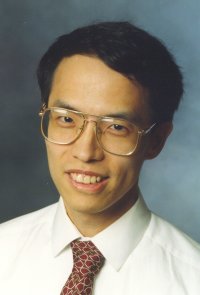
One common database maintenance task is a simple mass
update: read a data file with two fields, where the first field is a key
value, and the second field is a new value for a particular field in the
record.
Suprtool does not currently have a command for this operation.
However, there is another way to do it:
transform the data file into a
Suprtool script and then execute the script.
In this example, the DATAFILE is a self-describing file
with two fields. The first field is a numeric field and is called KEYVALUE which is a product-id. The second field is a character field and is called NEWVALUE which is
the new product description to update. You would create this
file from some other data source,
using the Output,Link Command in Suprtool to make it self-describing
(i.e., it has an internal data dictionary defining the fields).
Our DATABASE has a DATASET containing a PRODUCT-ID
and a PRODUCT-DESC.
For each PRODUCT-ID value in our DATAFILE (the KEYVALUEs),
we want to replace the PRODUCT-DESC in the DATABASE with the corresponding
NEWVALUE from the DATAFILE.
For each record in the DATAFILE,
the CMDFILE script that is generated contains four Suprtool
commands: Chain to retrieve a record by keyvalue, Update to
update the selected record, Extract to replace the value of the
second field with the new value, and Xeq to perform the task.
Of course, you would modify the bold names in
this example to match your file, dataset, and field names.
Note that extra quotation marks has to be extracted for
character fields.
base DATABASE
in DATAFILE
ext 'chain DATASET, PRODUCT-ID=', KEYVALUE
ext ';update ciupdate'
ext ';extract PRODUCT-DESC="', NEWVALUE, '"'
ext ';xeq'
out CMDFILE
xeq
use CMDFILE
dave.lo@robelle.com
2/15/2001
Suprtool Case Study: Chartway

Nicky Gunther, Robelle account rep and
marketer, has done some research on Chartway Federal Credit Union, a user
of the Summit application suite and Robelle's Suprtool.
Recently, there was a marketing initiative at Chartway to
make debit card service available to more members.
A mass mailing campaign was targeted to members
whose profiles matched the following criteria:
current ATM card user,
direct deposit from employer, and
average daily checking balance greater than $500.
Suprtool's powerful selection criteria allow you to select records from one dataset (e.g. members with ATM cards) to use in qualifying records in another dataset (e.g. members who receive direct deposit). With Suprtool, this process is very efficient since the serial read of a dataset with Suprtool is far faster than trying to link each record by key value, i.e., Suprtool reads each record only once.
The next step was to actually create the debit cards. This process is normally done interactively through two separate screens in the Spectrum application, one to collect the ACTH record (name of the card holder) and one to collect the ATEX record (limits on the card).
Instead, Suprtool was used to do the selections (i.e. which members to give cards) and build the input values for the ACTH and ATEX records. Then Suprtool formatted the data into the layout expected by the Summit program. Chartway then created 30,000 cards in three batches of 10,000 each, automating the card-making process by feeding the Suprtool-generated input files into the card application.
Read the full case study.
2/15/2001
N and A Class in Europe
HP is busy introducing their new e3000 servers in Europe. For example,
Dave Snow, world-wide hp e3000 Product Manager, from Cupertino, USA will
have new servers at an
HP Show in Stockholm, Sweden.
Link courtesy Ole Nord.
2/13/2001
Beechglen is an e3000 focused firm that provides help desk support and consulting.
Their web site features many useful
e3000 Tips and their Mike Hornsby is the
moderator of the
The HP e3000 Answerline
(useful).
|
Company Name: |
Beechglen Development, Inc. |
|---|
| Speciality: | Help desk/web enabling. |
|---|
| Description: | Help Desk services and web enabling consulting for
HP3000 and HP9000 systems. Currently support over 200 systems worldwide.
|
|---|
| Contact: | Doug Werth, Director of Technical Support Services |
|---|
| Email: | doug@beechglen.com |
|---|
| Contact: | Mike Hornsby, Chief Technical Officer |
|---|
| Email: | mikeh@beechglen.com |
|---|
| Location: | Cincinnati, Ohio |
|---|
| Phone: | 513.922.0509 |
|---|
| Fax: | 513.347.2834 |
|---|
| Web site: | beechglen.com/home.html |
|---|
| References: | Hammacher Schlemmer |
|---|
2/13/2001
The AnnaKournikova virus
If you got a message from Robelle today with the subject "Here you have, ;o", then we apologize. This is a virus. Please delete the message without opening it or the attached file.
Our PCs got hit by the AnnaKournikova virus this morning. Luckily this virus does not damage files, though it does re-send itself to everybody in the address book, and clogs mail servers. We keep our virus scanners up to date, but one of the PCs did not have the proper anti-virus options enabled, so the virus got through. We are reviewing our procedures to see how we can prevent this in the future.
2/12/2001
Since moving to the Caribbean,
Bob Green, Robelle's President, has met a number of
interesting computer people outside the HP world. Some of them are involved in
an offshoot of object-oriented programming called
Extreme Programming (XP), which is similar
to the Step By Step method
developed by Michel Kohon. Robelle's methods for
creating software derive from Step By Step and may evolve closer to XP in the future.
2/11/2001
Hans Hendriks of Robelle Technical Support has converted the workbooks for our
Suprtool training course into PDF format, making them much smaller, easier to
download, and easier to print (with Adobe Acrobat).
Go ahead, download a bit of Suprtool training and make yourself more productive:
2/11/2001
Allegro Consultants, Inc, creators of numerous
technical tools for the e3000, have a nice page for newcomers, with links to learning
resources that are either internal to the e3000 system or available on the Internet.
2/10/2001
Solutions Symposium: Big Files
3kworld.com is carrying a report from the
3000 Newswire that the first release of MPE/iX for
the new N and A class servers will expand the maximum file size from 4GB to 128GB. Originally,
this was scheduled for a later release.
2/09/2001

Paul Gobes, manager of Robelle technical support,
is attending the HP Solutions Symposium
this week. Paul says that he finally understands why these new N and A class boxes deserve all the hoopla: the I/O system has been converted to the
regular PCI standard and is at least 10 time faster than before.
Paul also noticed a number of new young faces. The word has gotten
around that this is the forum for newbies to learn lots about
every aspect of running an HP e3000.
But Paul is really excited about something else:
I've been to a few presentations, the one that really blew my
socks off, was Wirt Atmer's QCTerm lab. Up to now I always
figured it was just another terminal emulator that happened
to be free, one that supported some pretty background GIFs.
But Wirt has some exciting plans in store; he sees it as a
thin client that could be invoked by an HTTP URL,
used just like a Real Audio player, that would provide a stateful
connection to an interactive program on the host HP e3000.
Download QCTerm from his web site.
Wirt's demo, even over a slow modem was clear, the
graphics were sharp and the whole concept was exciting.
Keep your eyes on Wirt and QCTerm.
Paul.Gobes@robelle..com
2/09/2001
For those who could not attend,
Chris Gauthier of 3kworld has written a summary of highlights
from the first day of the HP Solutions Symposium
2/08/2001
3K Associates is a long-time vendor to the HP e3000 market and their
web site has a nice assortment of resources and links for the user.
I especially like their hosting of Chris Edler's
Early History of the 3000 (compare it
with our much sparser history).
|
Company Name: |
3K Associates |
|---|
| Speciality: | Mail/Internet/Ecometry consulting. |
|---|
| Description: | 20 year consulting on the 3000.
Creators of NetMail for e3000 and other Internet products. |
|---|
| Contact: | Chris Bartram |
|---|
| Email: | support-us@3k.com |
|---|
| Location: | Springfield, Virginia |
|---|
| Phone: | 703.569.9189 |
|---|
| Fax: | 703.451.3720 |
|---|
| Web site: | www.3k.com |
|---|
| Links: | Cleaning up Email Addresses
Connect Your 3000 to the Internet
|
|---|
2/08/2001
Ron Seybold of the 3000 Newswire has written about the licensing
on HP's new A-class and N-class servers. HP has pressed Reset on their pricing
and now allows unlimited users on any new server.
Read Ron's article on 3kworld,
with additional news on unbundling of Allbase, phased introducton of MPE/iX 7.0, and
Enyhdra.
2/07/2001
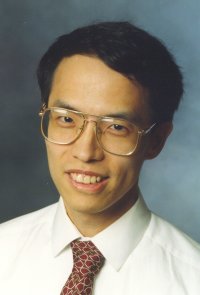
One common business task is to generate a date value that is N-days before or
after another date value in your database.
For example, FOLLOWUP-DATE might need to be a week after
SHIPPED-DATE. With the new $Days function in Suprtool, you can easily
generate a date that is N-days before or after
any date. You only need to use two Suprtool tasks.
The first task generates the desired date, but it will be in Julianday
format. For simplicity, we assume that the file only contains the date, in
yyyymmdd X8 format.
>input YOURFILE
>def shipped-date,1,8
>item shipped-date,date,yyyymmdd
>def jdate,1,4,int
>item jdate,date,julianday
>ext shipped-date
>ext jdate = $days(shipped-date) + 7
>out tmpfile,link
>xeq
The second task converts the Julian-format date to yyyymmdd format.
Note that the while the date in the first task can be in any format, the date
in this second task must end up in yyyymmdd format.
>in tmpfile
>def followup-date,1,4,int
>item followup-date,date,yyyymmdd
>ext shipped-date
>ext followup-date = $stddate(jdate)
>out result,link
>xeq
Now you have a self-describing file with the following information
>in result
>list standard
>xeq
SHIPPED FOLLOWUP
19990101 19981231
19991231 19991230
19990301 19990228
Tip courtesy dave.lo@robelle.com,
Robelle technical support. For more Suprtool tips, visit the permanent
location of this tip.
2/07/2001
e3000 Web Sites: SearchHP
SearchHP is a search engine for information about HP computers, both MPE/iX and HP-UX.
Their Editor's Pick of Best HP e3000 sites is wide-ranging and useful. For more e3000 links, visit the permanent location
of this link.
2/07/2001
Kudos for Robelle Web Site
Craig Solomon of the IT Consulting Consortium
had some nice things to say about our web site yesterday:
I am the founder of the IT Consulting Consortium, I also write for the HP
3000 Newswire. Today I needed to go to the Robelle web in order to find
some information on Neil's upcoming talk at the
upcoming FLORUG show. This is the first time I have been to the Robelle
site in a while.
My email is really for just one thing. I wanted to say "Good Job". I
really like the new site, the layout and the ease of use. The friendly yet
practical design is welcoming, informative and straight to the point. I
spend a lot of time on web sites and I even spend time designing sites for
special customers / friends, but you get a special vote of Good Job for a
simple, clean, easy to load, friendly, easy to navigate and useful website!
Thanks for showing others how to do the job right!
Cordially, Craig S. (craig@craigs.com)
Craig worked with Robelle on Suprtool training when he was at Lund.
Now he is spearheading an effort to create a consortium
of e3000 consultants. So far they have had surprising opening success with the Consortium -
they now represent twenty-three
independent consultants, including Paul Edwards, one of our Suprtool
trainers. This allows them to bring resources to bear when a client has
large problem. Their current customer base includes Beaumont Hospital, ACS, Anthem
Blue Cross & Blue Shield, School Specialties and Pinecrest Schools in
California.
Craig's web site, www.craigs.com has
some interesting material, including a winhelp file for VeSoft's MPEX.
2/06/2001
Gerard Kirwin of Mercantile Mutual Australia
suggests the following tip:
If you run a Microsoft app that allows multiple windows to be open such as Word, Excel,
and you want to close all your open windows within the app,
hold the Shift key before clicking File on the menu bar.
This will change the Close option to Close All - just click on it
gerard.kirwan@mercantilemutual.com.au
For more Windows tips, visit the permanent location
of this tip.
2/05/2001
IMAGE is short for TurboIMAGE and IMAGE/SQL, the incredibly reliable database
system provided with the HP e3000 system. If suddenly one day someone drops an e3000 on your desk
and tells you to support it, one of the things you will need to learn is IMAGE.
A good online start is The TurboIMAGE/XL FAQ
hosted on Beechglen's web site. FAQ means Frequently Asked Questions and this document
answers the questions that most commonly occur to beginning e3000 programmers and operations staff.
Another good resource is Robelle's own Encyclopedia of 3000 Tips - start at the
IMAGE page and follow
the links.
Also online at the HP web site are the
TurboIMAGE/XL Database Management System Reference Manual and the
IMAGE/SQL Administration Guide.
2/05/2001
We continue to present you with consultants who are knowledgeable with our
Suprtool product and apps that use it. The Consultants Corner.
|
Company Name: |
Pinnacle Business Solutions, Inc. |
|---|
| Speciality: | Ecometry/MACS |
|---|
| Description: | Short term/long term on-site or off-site support.
Implementations, Upgrades, Custom Programming, Custom Reporting/Extracts,
Training, Accounting Support. |
|---|
| Contact: | Lori Gansel |
|---|
| Email: | lgansel@pinnacle-bsi.com |
|---|
| Location: | Boynton Beach, FL |
|---|
| Phone: | 561.742.8132 |
|---|
| Fax: | 561.732.8797 |
|---|
| References: | Bravanta.com: Jim Meyer, Michael Diaz
DeSantis Collection: Ryan Wheeler
Design Tuscano: Chuck Salerno
Design Within Reach: Maynard Jarvis
Diamond.com: Michele Brooks, Joe Partlow
MAC Cosmetics: Gabe Mazzarolo
Marketing Concepts: Diane Buzzeo, Yvonne Bertorelli
Price Point: Avi Ivan
Professional Uniforms: Francisco Saenz
United Methodist Publishing House: Gail Orman
United States Mint: Sarah Jones
|
|---|
2/03/2001
The HP e3000 A-class server is small, fast and inexpensive. It offers up to 65 percent more performance
than previous entry-level e3000 servers and is available with 110 or 140 MHz, up to 2-way multi-processing,
and supports up to 8 GB of memory.
The N-class server is a fast, affordable, mid-range and high-end system with up to 35 percent more power
than its highest performing predecessor -- the 12-way 997 server.
It offers 220, 330, 440 and 550 MHz processors, up to 4-way multi-processing, and supports up to 16 GB of memory.
3kworld Cheat Sheet: very useful,
with highlights of the new technology.
Robelle Tests the New Servers
By Neil Armstrong, Robelle Senior Programmer
In December 2000, I had the opportunity to test the new N-class
servers on MPE/iX 7.0. These new N-class servers (and the smaller A-class
servers) have the new PCI hardware, and much of the underlying IO
layer has been re-written to support this new hardware.
I installed our test suites and ran all of our
tests in a fraction of the time it takes to run our test suites
in our lab at our home office in Surrey BC. This was done
without changes to our software, a recompile, nothing.
In fact the NM version of our test suite typically takes
80 minutes on a 968 LX with no users. On the new
N-Class server I was using the test suite took only 15 minutes.
This is a huge time savings.
I did some custom tests extracting 5Gb of data, sorting and
outputting the data. While watching the process with Glance
I saw IO rates exceeding 400 IO's per second. Previous to this
testing, the highest rates that I saw on a customer's 997-4 way
was approximately 95 IO's per second. The N-class testing
was done with the files "fflushed" from memory to ensure that we
stressed the IO subsystem as much as possible.
One of the most impressive tests was the reading and output
of a 5Gb dataset, with the comparison a 10 byte key value using
Suprtool's Table feature, with all 5Gb of data selected. It
was done in 6 minutes 38 seconds.
With the faster memory and processors of late the new PCI
IO brings IO rates more in line or balanced with the system
as a whole.
These were some of the fastest HP e3000 servers I have ever
seen, and this new technology extends the performance curve
beyond anything I had ever imagined for the HP e3000.
Neil.Armstrong@robelle.com
2/01/2001
Archived News and Tips...

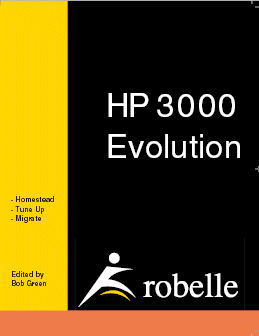
HP 3000 Book
HP 3000 Evolution:
Edited by
Bob Green of Robelle, from articles written by Robelle,
by The 3000 Newswire, and by other
experts in the HP 3000 field.
This 300-page book contains the latest information on three important
topics:
Homesteading
HP 3000 Tune Up
Migrating a 3000 application.
An essential reference for every desk!
Order your copy on-line for US$25.