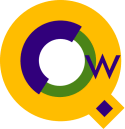
Qedit for Windows
Edit HP-UX, HP 3000, and PC Files
Without Downloads

Plus Syntax Coloring
Distinguish syntax elements at a glanceEasy to find syntax errors
Highlight comments, quoted text and keywords
Works on MPE files, HP-UX files, Local files
More information on this feature.
Try Syntax Coloring Today!
|
Download the Brochure
"Qedit for Windows has greatly improved my productivity by allowing
me to write Suprtool reports on the fly without the awkwardness of
using Editor. Qedit is perfect for the user who would like to spend
more time writing and less time maneuvering." 3000 Newswire Review of Qedit for Windows
"We've been using Qedit for Windows to edit MPE COBOL source code on our HP-3000,
as well as accessing UNIX files on our HP-9000. It's been a huge time-saver on the 9000,
because we no longer have to telnet into the box and vi the file - we just edit it right
here on our PC's. We have an employee directory on our web site, which is driven from a
flat CSV file. There are constant updates to the directory, and the time savings will
pay for Qedit in the very short term." Introducing Qedit
"At Cannex, Qedit for Windows is our primary editor. Its ability to handle all file types
on the HP 3000 including POSIX and bytestream files, has proven to be invaluable.
The product is reliable, easy to use and fast. With new features being added on a
regular basis, I look forward to seeing what Robelle has in store next." Tips for Users:
Syntax Highlighting Customize Syntax Coloring
"I have to hand it to you and Qedit for Windows. I tried taking a
look at this 16MB trace file using WordPad but it was slow and
jerky and just difficult to work with. Finally it
hit me, duh, what about QWIN. QWIN worked perfectly!
Very clean and very fast."
|
Windows Look and Feel If you work with HP files of any kind - scripts, job streams, program source, report specs, data files, Suprtool scripts or web pages - you can do it easier in Qedit for Windows. All the familiarity of the Windows interface, plus full control of the special characteristics of the HP e3000 and HP-UX servers that PC editors can't cope with. Qedit for Windows is a Microsoft Windows application. that incorporates all the features of the MS Windows GUI you want in an editor...mouse control, cut and paste, pulldown menus, toolbar, search & replace, undo/redo, etc. Qedit is available in a 32-bit edition running on all versions of Windows starting from Windows 95 and up to the most recent. It requires a minimum of 4 MB of memory and approximately 3 MB of disk space. It works well with any kind of processor. Qedit for Windows is great for people who are new to the e3000 - it eliminates one obstacle to their becoming productive: they don't have to learn an entire new editor with complex commands that differ from the last system they worked with.
"I wrote the original host-based Qedit and have maintained it for over 20 years, but I am now totally converted to Qedit for Windows. I didn't realize how dependent on it I had become until I went back to host-based Qedit and had trouble remembering the commands!" - Bob Green, Creator of Qedit and President of Robelle.
Direct Access to Your HP Files
Qedit for Windows consists of a Windows editing client and an MPE/iX or HP-UX editing server. The two components work together to give you a fast, reliable editor that understands host file characteristics. Qedit's client/server architecture utilizes a seamless TCP/IP connection which gives you virtually instant access to host files while eliminating all the hassles of downloading and uploading files.
"I just ordered Qedit for Windows. Wow, realtime editing of files on the HP - I'm impressed!" - EJ Kaluza, Carlton Industries That's rightóno downloads/uploads! In fact, your host files stay resident on the host HP 3000 or HP-UX system with just the parts of the file you need to view or edit being sent down the wire to the Qedit for Windows client. Then, when you save your changes, just the modifications are sent back up the wire where the Qedit server makes the actual editing changes to the host files. So whether you're editing host files on a LAN in your office or over the Internet from a remote location somewhere else in the world, Qedit for Windows gives you extremely fast access to the contents of your host files. This combination of Qedit's unique client/server architecture and the Windows graphical user interface yields many productivity advantages for Qedit for Windows users. The Qedit For Windows BrochureDo you have someone that you need to convince of the value of Qedit For Windows? We have a product brochure for you, and it is available in PDF format from our web site. From the new brochure:If you work with HP files of any kind - scripts, job streams, program source, report specs, data files, Suprtool scripts or web pages - you can do it easier in Qedit for Windows. All the familiarity of the Windows interface, plus full control of the special characteristics of the HP e3000 and HP-UX servers that PC editors just canít cope with. Who Should Use Qedit for Windows?Qedit for Windows is an easy-to-learn editing solution for anyone who edits host files on HP 3000 and/or HP-UX systems. It is an especially good fit for the following groups:
International French Version Available"Parlez-vous Français?" Qedit for Windows is also available in French. With this international version, all of the messages and menus displayed by the Qedit for Windows program have been professionally translated in French. See a sample screen shot of the French version. |