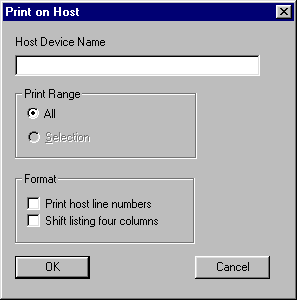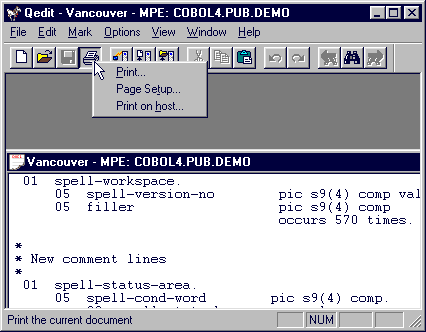- specify the destination printer
- specify how much text you want printed
- request to see the host line numbers
- have the output shifted 4 columns over to the right
This feature is only available if you are running the new 4.6.54 server. If you are running an earlier version of the server, the dialog still appears but all the options are disabled and can not be changed.