
Robelle for Ecometry Users

Who Should I Ask For At Robelle?
Tammy Roscoe, our Ecometry rep, is always a good first choice (tammy.roscoe@robelle.com, 1-888-robelle). Or just ask for Technical Support.Here is a photo of Tammy at HP World with Nancy Perau, William Erwin and Susan Wisniewski from Childcraft.
Direct Robelle Support
To benefit fully from Suprtool, you may want to deal directly with Robelle and our technical support team. We welcome such inquiries and would be glad to send you printed Suprtool manuals, Quick Reference Guides and training materials, then answer all your questions. We have experience with many SG sites who have exploited Suprtool's power to get more out of their Ecometry system. Just sign up for Robelle support at $400 per year.
Qedit for Windows
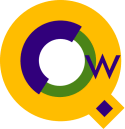
Many Ecometry users find that Qedit for Windows improves their productivity impressively when editing source code, scripts, and data files on their servers. Just look at some of the Ecometry user testimonials:
From: Chris Koch, Tiger Direct
We bought Qedit for Windows and already I feel like I can't
live without it. It really helps because I have never had much luck
with Edit/3000. I definitely prefer the Windows GUI cut and paste world.
Many more user comments are listed below.
Qedit for Windows is the easiest, fastest solution for windows-enabling your HP e3000. It brings unprecedented ease-of-use to HP e3000 editing and script development. Unlike competitive alternatives, Robelle's Windows-enabling software has been carefully developed in keeping with our corporate philosophy of providing "solutions that don't get in your way". For ease of integration, we have designed this solution specifically to accommodate multi-platform flexibility, allowing MACS/Ecometry users to work with ease in the HP environment.
- Handles all HP e3000 file types including job streams, Suprtool scripts and data files - common tasks that save Ecometry customers valuable time.
- Real-time editing of HP host files - no download/upload cycle.
- Fast access to multiple files on multiple HP and Windows platforms at the same time.
- Integrated development environment: execute HP host commands such as Listf, Showjob, run Suprtool, and compile, directly from the Qedit client.
- Flexible cut and paste between files, even if they live on different HP or Windows servers.
- Powerful data file editing: Qedit supports very large files and full-fledged column editing.
- Enables fast access to PC and HP files over the Internet.
- Set shortcuts for all directories that need to be accessed: no need to enter long pathnames.
- Visual interface with split screen, ruler bars, vertical guide lines, auto-indent, vertical and horizontal scrolling, etc.
- Qedit Scripting Language provides customization and automation for repetitive editing and operational tasks.
Over Twenty Years as a Leader.
Whether Robelle is solving your critical data problems or easing your editing tasks, we are 100% customer driven. Our objective is to dramatically improve and streamline our client's data operations while fitting in with their existing processes, tools, and work flow. We back up our technology and customer service commitments with comprehensive technical support, every hour of every day.
How To Keep Users Away From MPE Colon Access
Brad Rish of Catalog Ventures, an Ecometry user in Chelmsford MA, asked how to keep users from getting MPE "colon" access. He wanted to be sure that his users could access only the programs he wanted them to use. Brad was unaware that as a user of Suprtool, he already had a Robelle utility that would do exactly what he wanted. SELECT, a bonus program that comes free with Suprtool and Qedit, is a menuing program that allows the system manager to setup exactly what choices he would like users to see when they logon. For more information, Suprtool and Qedit users can print the SELECT manual:
:printdoc.pub.robelle select.doc.robelle
Testimonials
Here is what Ecometry users have to say about Suprtool and Qedit:Suprtool
"We were recently asked by our Controller 'What is the best piece of software you use?'. Undeniably, it was Robelle's Suprtool and Qedit!"
Anthony Ballo
Sr. Business Systems Analyst
Musician's Friend
James M. Dunn
Manager of Software Support
Hammacher Schlemmer
"I have also used Suprtool to produce extract files for downloading to Excel, Access, Crystal Reports, etc. Users then find the latest data in a shared LAN directory when they come in each day, or run on-demand queries as required. Then they can sort, select, total or whatever on their own PC. Often a single extract will fill several different user requirements as they can just ignore data they don't need."
Chris Goodey
System Manager
Egghead.com
Qedit For Windows
"I find that I am much more productive using the Windows version of Qedit. I refuse to go back to line editors or visual mode. Qedit for Windows is just the easiest, most convenient tool for working on the HP 3000"
Ty Franck
Director of Operations
McGlen Micro
EJ Kaluza
MACS/Database Administrator
Carlton Industries, Inc.
"I also used Qedit for Windows to edit a 150,000 line flat file. I needed to delete it down to about 70,000 records. With Qedit for Windows, I was able to do the deletions in chunks of records - a task that I wouldn't have been able to do any other way than with the Windows version of Qedit.
Chuck Salerno
System Administrator
Design Toscano
"I also use Qedit for Windows extensively when I am trouble shooting application problems on the system. Qedit for Windows lets me quickly move from source code to copy code to job code, and I can view multiple files at the same time. It makes the debugging process much faster. (Qedit for Windows saved me at least four hours of debugging time the very first time I tried using it in this scenario - and I hadn't really learned how to use it yet!)
Randy Smith
Director of Information Systems
PC Acquisition, Inc.
"Now I can hear the old-timer saying 'nothing you can't do in Edit/3000 or at the : prompt!' Yes, but it sure as heck isn't as easy - especially for us young'ns!"
